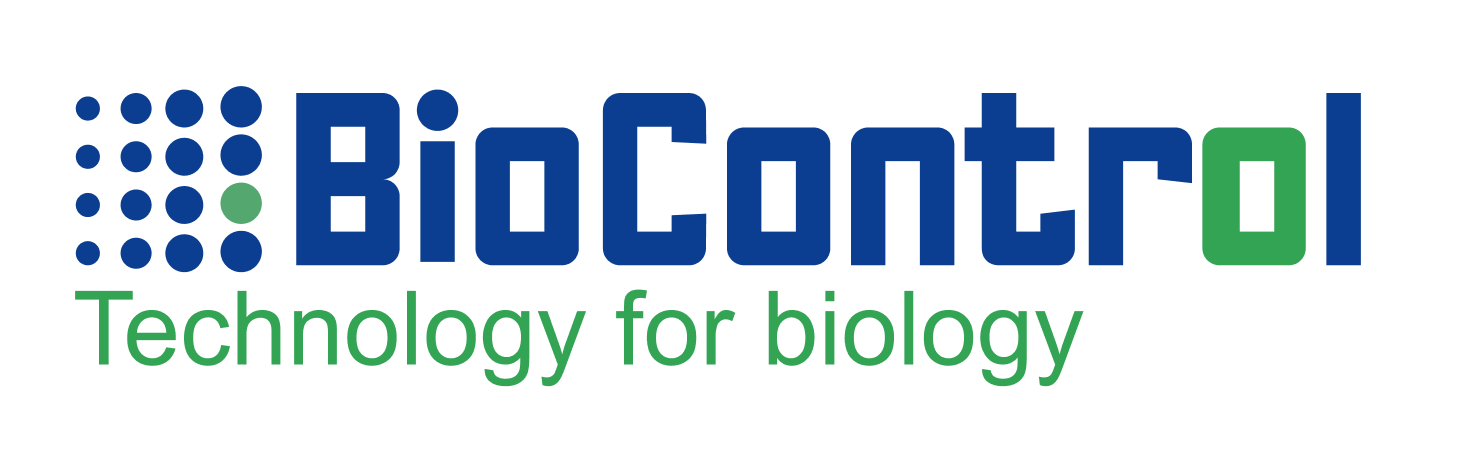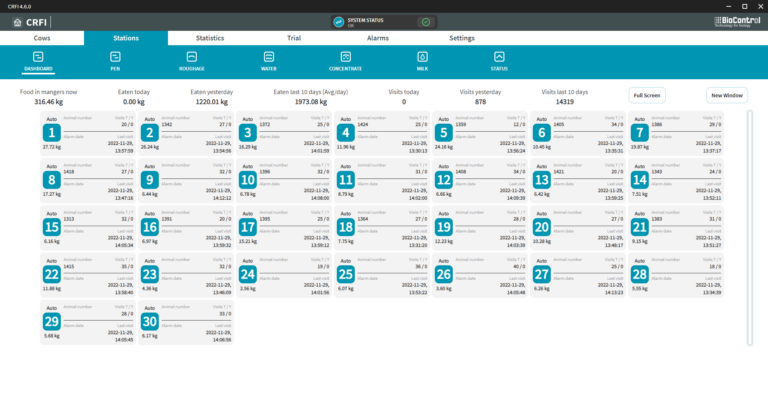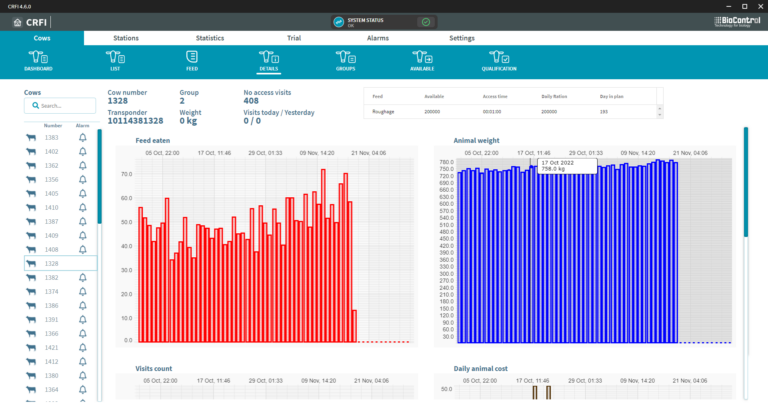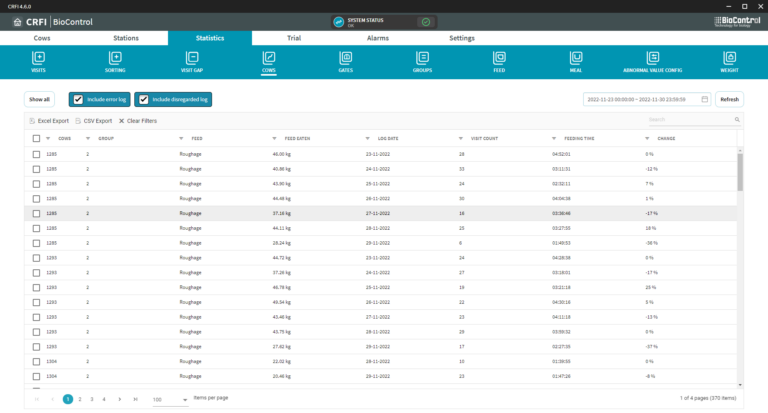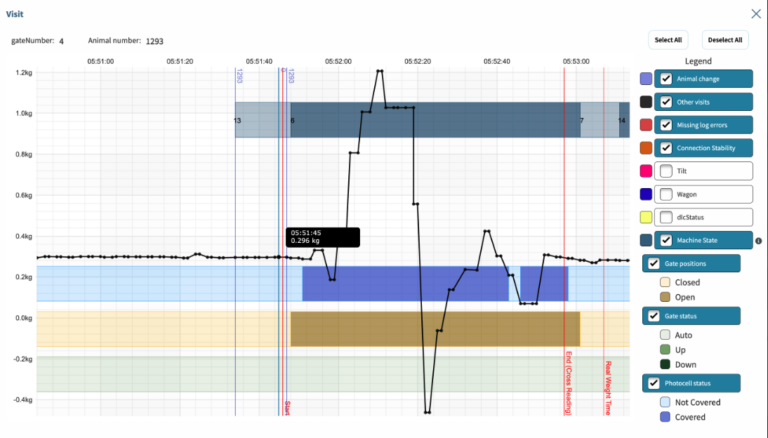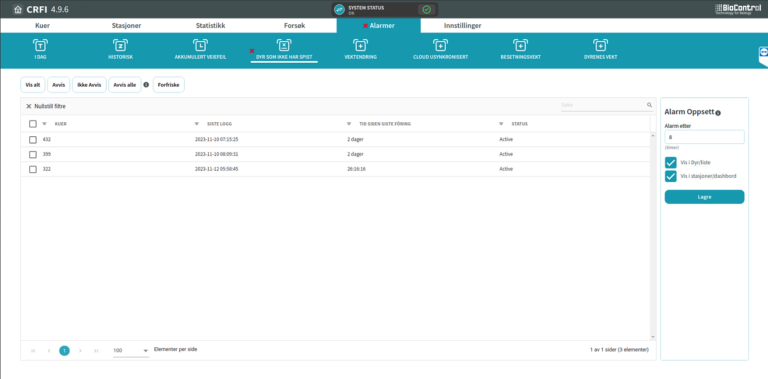CRFI Application
biocontrol2023-12-04T13:18:53+00:00
Althrough BioControl’s Controlling and Recording Feeding Intake can work mainly on own hardware, it has an application with wide range of utilities. We don’t only gather data, but also monitor the system, animals, create statistics and show the information in tables or graphs.
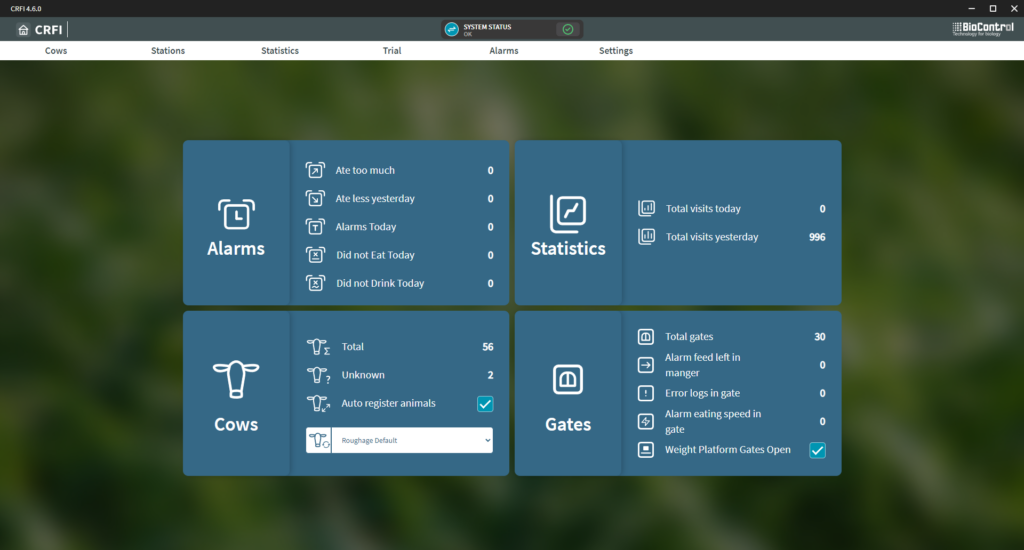
Easy to Use PC Application
BioControl’s PC application for the CRFI system is easy to use and easy to extract data with. With the different menus, it is possible to register what feed is in the different mangers, which animals are in the system, and to allocate rations to the animals for different feed types. The system will automatically close the gate when the animal has reached it’s ration.
Alarms
The CRFI application has possibility to generate a vide variety of alarms for different situations. Some of them are to keep the system going, but many are focused on the animals – to highlight animal health issues or herd related statistics.
- Animals not eating or drinking
- Animals that have not been registered in the system
- System related alarms: photocell covered for too long, low system pressure, mangers empty for too long.
- Visit alarms when animal is eating too fast, ate to much or had feed stolen by another animal.
Easy access to database and logs
We gather data data on our BlackBox when the PC is not connected and synchronize it with the easy to access local database on your PC. It’s possible for you to get information about animal feeding visits and alarms and statistics directly from raw data. If it’s too complicated for you to get data from the database, we offer exporting raw data to CSV or Excel for you to easily explore and analyse visits.
When the PC is connected to the system, we gather rapid-logs from mangers for you to see clearly the animals feeding behaviour. The application uses rapid-logs to generate timeflow graphs for each manger or other devices.
If you have or are interested in more CRFI Systems and want to have a centralized backup, read more about our CRFI Cloud Database.

This is only part of CRFI system. Go to CRFI page to see overview of whole system.